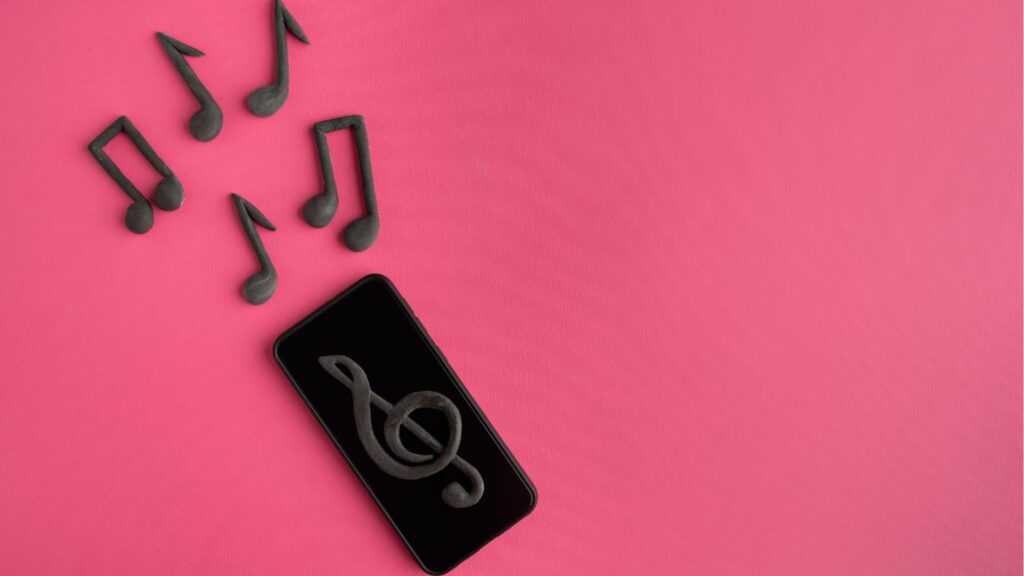In the digital age, smartphones have become an essential part of daily life, brimming with apps for everything from social networking to productivity. However, as users download more apps, their devices can become cluttered, leading to slower performance and reduced storage space, so you need to knowhow do you remove apps from your phone. Knowing how to efficiently remove unwanted apps helps maintain a phone’s functionality and keeps it running smoothly.
How Do You Remove Apps from Your Phone
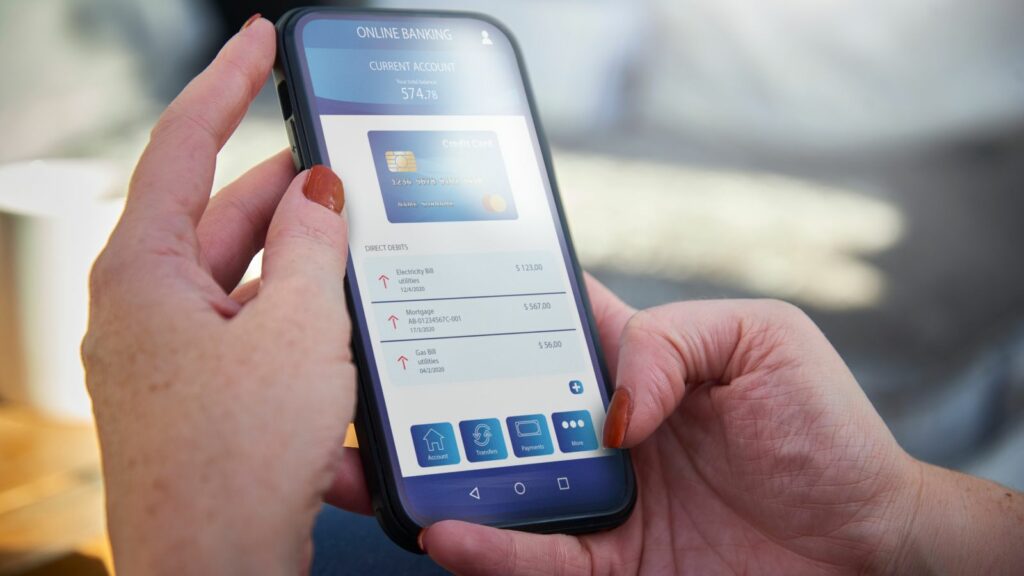
Smartphones often become cluttered with unused apps, so how do you remove apps from your phone. These unnecessary apps occupy valuable storage space, causing potential slowdowns. When storage is mismanaged, devices may struggle to perform optimally. Additionally, many apps run background processes, consuming battery life and data without the user’s knowledge.
Security risks increase as unused apps can become out-of-date, making the device vulnerable to malware. Inactive apps often lack necessary updates, which are crucial for maintaining security patches. By regularly checking and removing unused apps, users maintain a robust defense against potential security threats.
Streamlining app collections also improves user experience. Users find it challenging to navigate a cluttered home screen, impacting overall satisfaction with their device. By removing irrelevant apps, users enhance their interaction with necessary applications.
Removing apps fosters the efficient use of existing resources. Devices benefit from improved speed, longevity, and performance. Users who regularly declutter their phones enjoy a smoother, more enjoyable digital experience.
Managing App Permissions and Data
Effectively managing app permissions and data ensures optimal performance and security of a smartphone. Users benefit from proactively controlling app access and data storage.
Clearing Cached Data

Clearing cached data aids in maintaining device speed and freeing up storage space. Cache accumulates over time as apps temporarily store data to load faster. Android users access cached data settings by navigating to “Settings,” selecting “Storage,” then “Cached data.” This option allows users to clear or manage cache. iPhone users don’t have an explicit “clear cache” option; instead, they delete and reinstall apps or use “Offload App” in “iPhone Storage,” which removes the app but retains its data.
Revoking App Permissions
Revoking app permissions prevents apps from accessing unnecessary data and functions, enhancing device security. On Android, users go to “Settings,” tap “Apps & notifications,” and select an app to modify its permissions. They customize access to camera, microphone, location, and more. iPhone users adjust permissions by accessing “Settings,” selecting an app, and toggling permission sliders to disable access to specific features, aligning app use with personal privacy preferences.
Tips to Optimize Phone Performance
Optimizing phone performance involves regular cleanup and monitoring of apps that consume significant resources. This ensures the device remains efficient and provides a seamless user experience.
Regular App Cleanup
Regularly removing unused apps restores storage space and enhances device speed. Users can schedule periodic checks of their app list. Monthly or quarterly assessments help identify unused apps that hog space. Apps taking up large amounts of storage without providing value should be deleted. Checking app usage statistics assists in determining which apps are barely utilized. Automating cleanup, where possible, can streamline this maintenance task.
Identifying Resource-Heavy Apps

Tracking resource-heavy apps is vital for maintaining optimal phone performance. Users can access battery and data usage settings to pinpoint apps consuming excessive resources. Apps that frequently perform background processes deplete battery life and slow down the device. Disabling background activity for these apps reduces their impact. Evaluating real-time performance metrics assists in recognizing apps causing slowdowns. Uninstalling or replacing inefficient apps with lighter alternatives improves overall performance.
Easy Guide
Effectively managing how do you remove apps from your phone is crucial for maintaining a smooth and secure smartphone experience. By regularly removing unused or outdated apps users can enhance their device’s performance and safeguard their data. Whether on Android or iPhone understanding the various methods to uninstall apps is key to decluttering and optimizing phone functionality. Additionally managing app permissions and clearing cached data further contributes to improved speed and security. Through consistent app management users can enjoy a more efficient and enjoyable digital experience while ensuring their devices remain in top condition.