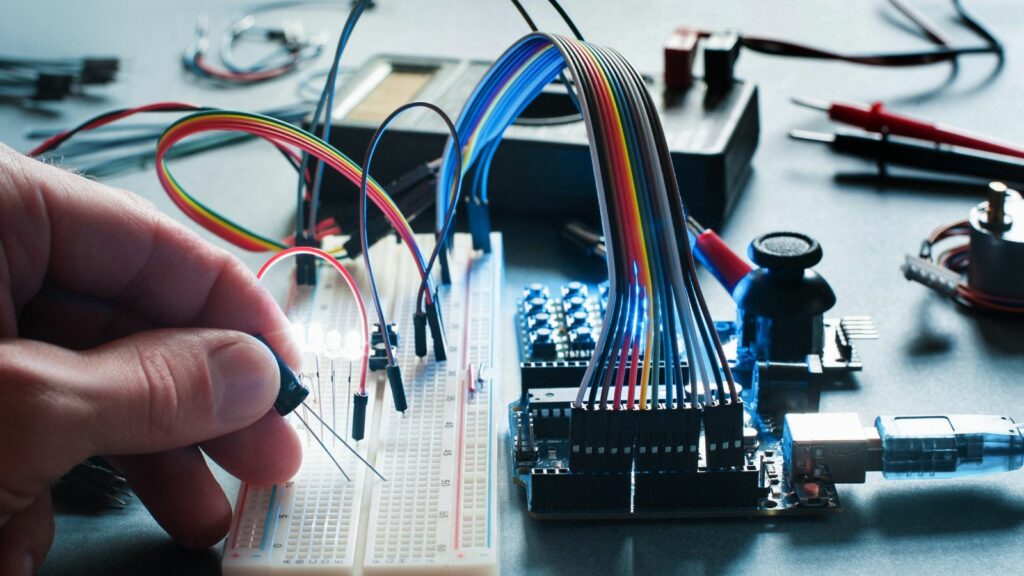Navigating the world of computers can feel like a daunting task, especially with the rapid pace of technological advancements. Whether someone is a tech novice or a seasoned pro, finding the right computer requires understanding their unique needs and preferences. From processing power to storage capacity, the options seem endless.
Computer Buying Guides
Computer buying guides serve as essential tools for prospective buyers demystifying the complexities of technology. They provide structured information on various attributes such as processor types, RAM sizes, graphics capabilities, and storage options. By outlining these specifications, guides enable comparisons that align technological offerings with users’ needs.

Guides categorize computers based on use cases like gaming, office work, and graphic design. Each category specifies necessary hardware requirements. For instance, gaming computers might focus on high-performance CPUs and GPUs for optimal graphics rendering. In contrast, office work systems might emphasize efficient processing and multitasking capabilities.
Computer buying guides often feature expert feedback and user testimonials. These insights detail real-life experiences and assessments of different models and manufacturers. Feedbacks frequently highlight reliability, build quality, and customer service, helping consumers prioritize meaningful factors.
Key Features to Consider
Selecting the right computer involves evaluating several critical components. Key features such as processor performance, memory and storage, graphics capabilities, and screen size play a pivotal role in determining the best fit for the user’s needs.
Processor and Performance
The processor serves as the computer’s brain, affecting overall speed and efficiency. Options like Intel and AMD processors dominate the market. For general tasks, Intel Core i5 or AMD Ryzen 5 is sufficient, while high-performance needs like gaming or video editing benefit from Intel Core i7 or AMD Ryzen 7. Benchmarks and GHz ratings help compare processing power.
Memory and Storage
Memory, or RAM, determines multitasking ability. A minimum of 8GB RAM suits general users, whereas 16GB or more benefits power users. Storage options include HDDs and SSDs. While HDDs offer larger capacities at lower costs, SSDs provide faster data access speeds. For balanced performance, a combination of both is ideal.
Graphics Capabilities
Graphics capabilities are crucial for gaming and creative work. Integrated graphics suffice for basic tasks, but discrete GPUs like NVIDIA GeForce or AMD Radeon are necessary for graphic-intensive applications. Ensure there’s enough VRAM—4GB is recommended for moderate gaming, and 6GB or more is ideal for high-end applications.
Display and Screen Size
Display quality affects comfort and usability. Screen size ranges from ultra-portable 13-inch to expansive 17-inch. Resolution options start at Full HD (1080p), with 4K offering enhanced clarity. Consider color accuracy for design work, with IPS panels providing better color reproduction. Optimal screen size and resolution depend on usage and portability needs.
Setting a Budget

Establishing a budget is key when purchasing a computer. Determining how much can be spent upfront aids in narrowing down suitable options. It’s advisable to assess one’s financial situation and establish a spending limit based on available resources and necessary specifications.
Balancing cost with requirements ensures a worthwhile investment. Consideration of desired features is crucial. For instance, a budget-friendly computer may suffice for basic tasks, whereas more demanding activities like gaming or video editing might necessitate higher expenditures.
Prioritizing essential features over optional ones helps manage costs effectively. Categories to evaluate include processor type, RAM, storage capability, and graphics potential. By focusing on priority needs, buyers can allocate funds more judiciously.

Checking current market prices offers insights into reasonable spending expectations. Examining a range of models within the set budget uncovers potential bargains or promotions. Price comparison tools streamline this process by displaying various options in one space.
Consumers should keep future expenses in mind. Accessories or additional software may be required and can impact the overall budget. While setting a budget initially involves upfront costs, factoring in long-term expenses ensures a more comprehensive financial plan.
Informed Purchases
Navigating the world of computer purchases can be daunting, but with the right guidance, it’s possible to make informed decisions that align with individual needs and preferences. Computer buying guides play a crucial role in demystifying complex technological information, offering clear comparisons of features, prices, and performance.