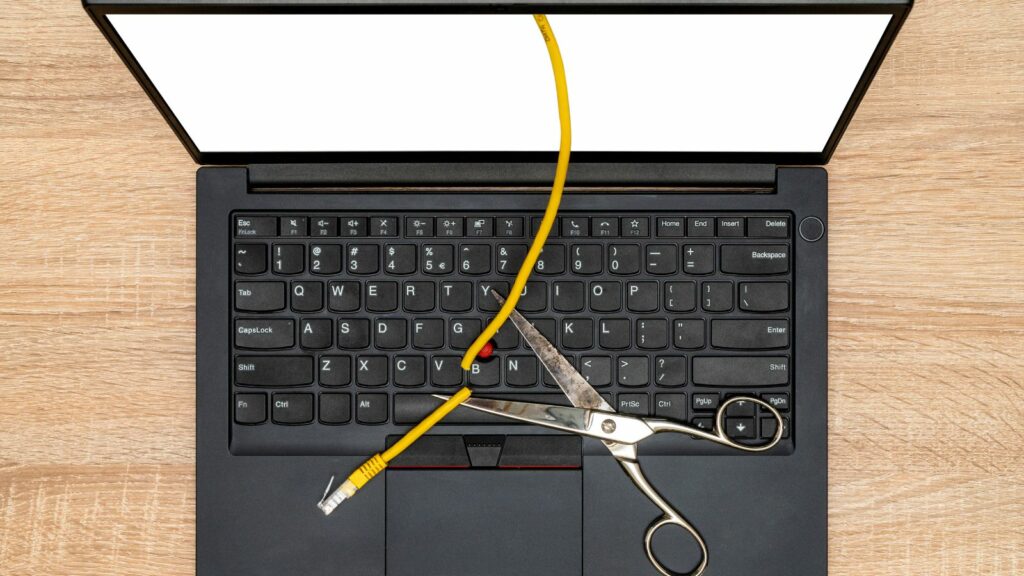Ever had that unsettling feeling your internet’s been compromised? You’re not alone, you can know how to check if my internet is hacked. With cyber threats lurking around every corner, it’s crucial to ensure your digital life stays secure. Hackers can sneak in, causing slow connections, unexpected data usage, or even unauthorized access to personal information.
How to Check If My Internet Is Hacked
Understanding how to check if my internet is hacked involves measures and protocols that protect online data and systems. It’s important for safeguarding personal information and maintaining privacy. Hackers use various methods to exploit vulnerabilities in networks and devices. Understanding these threats helps in identifying and mitigating risks.

Common threats include malware, phishing, and unsecured networks. Malware is software that damages or disrupts devices. Phishing tricks users into revealing sensitive information. Unsecured networks make data transmissions vulnerable to interception. Recognizing these threats strengthens overall security.
Effective solutions involve using antivirus software, setting strong passwords, and enabling firewalls. Regular updates ensure systems stay protected against new threats. Encrypting data provides an additional layer of defense, especially on public networks. These practices are essential for a secure online experience.
Signs Your Internet May Be Hacked
Identifying whether your internet’s been hacked is essential for maintaining privacy and security. Look for these signs to protect your online activities.
Unusual Data Usage
Data spikes can indicate a security breach. Suddenly high data consumption, especially when not actively using the internet, suggests unauthorized access. Monitoring data usage through internet provider apps or settings helps detect this issue.
Slow Internet Speed
Consistent slow speeds might signal hacking. If the internet remains sluggish despite checking devices and connections, suspect unauthorized network activity. Speed tests can help determine if the performance drop is due to external interference.
Unauthorized Devices Connected
Unknown devices on your network may point to intrusion. Regularly check the connected devices list via your router’s admin page. Ensure each device is recognized to prevent unauthorized access.
Suspicious Network Activity
Suspicious activity often reveals hacking. Unexpected pop-ups, unknown programs, or unexpected redirects signal potential threats. Firewall logs and network monitoring tools can provide insights into suspect activity.
Tools and Software to Detect Hacks

I often find that using tools and software can effectively detect if my internet has been compromised. They offer valuable insights, helping me maintain control over my online security.
Network scanners are essential in monitoring network activity. They identify unauthorized devices connected to my network. I use popular scanners like Nmap and Fing to list connected devices and detect unfamiliar hardware. These tools scan IP addresses and open ports, offering a clear view of my network infrastructure.
Security apps and services take internet protection a step further by offering comprehensive threat detection. Millions rely on apps like Bitdefender and Norton Mobile Security. When I use these, they notify me of suspicious activities and potential intrusions. They also provide features like VPNs and secure browsing, which safeguard my data from potential hackers.
Steps to Secure Your Internet Connection

Securing my internet connection involves taking a series of actionable steps to protect against potential threats. It’s crucial to update settings and employ advanced security measures to ensure safety.
Updating router firmware strengthens its defense mechanisms against cyber threats. Manufacturers periodically release these updates to patch vulnerabilities and improve performance. I access my router’s admin settings, usually through a web browser, and look for the firmware update option, ensuring I apply the latest version.
Changing passwords on a regular basis prevents unauthorized access. A strong password includes a combination of letters, numbers, and symbols. I ensure I update my Wi-Fi and router admin passwords at least every six months to minimize security risks. Avoid using easily guessed information like birthdays or common words.
Secure Your Connection
How to check if my internet is hacked. Protecting your internet from potential hacks is crucial in today’s digital age. By staying vigilant and recognizing signs of compromised security, you can take proactive steps to safeguard your network. Utilizing the right tools and regularly updating your security measures will help maintain a secure online environment. Remember, staying informed and implementing robust security practices are your best defenses against cyber threats.